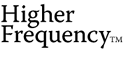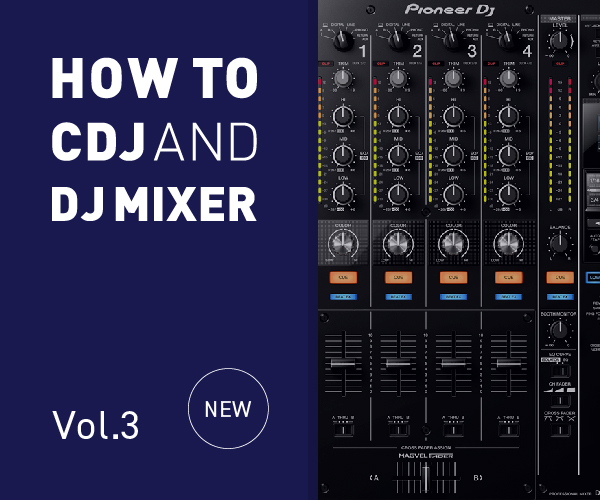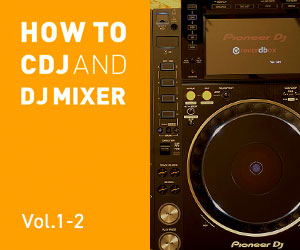Highlight
Pioneer DJ “DJM-V10” Engineer Interview
Text & Interview : Hiromi MatsubaraPhoto : Shotaro Miyajima
2021.6.16
DJM-V10, diligently designed to be user-friendly for both DJs and PAs

This might not be something major, but 0bd setting on Master Level Meter has brought up, hasn’t it? What was your intension behind this change?
Montpetit: After one PA at “Movement Electronic Music Festival” commented “DJ mixers from Pioneer DJ always have quite loud output”, we researched its cause, alongside with reviewing the Master Level Meter. Ideally, 0bd is supposed to be the value to show that your output is an appropriate level. On DJM-900NXS2, 0bd is around the middle of the Master Level Meter, but here 0bd often can feel not enough: sounds tend to be louder when DJs get excited, the meter itself is quite long too, and also many people can feel like “about 80% should be ok”. Another thing should matter about the Master Level Meter is that you can visually and quickly judge how loud the sound is, only with LED colors, without reading number displays on the side. I imagine it’s often the case where DJs are performing way over 0bd unintentionally, then PAs are wondering “why sounds from Pioneer DJ’s mixers are always so loud…”. To respond to this kind of situation, we rearranged 0bt in 4th from the top, so that DJs can now naturally perform within the appropriate level, and it can be passed on to PAs. You can remain in this level effortlessly, just by playing below red [LEDs].
That means ranges on Master Level themselves have changed?
Sugai: That’s right. Overall levels of each channel haven’t been changed, but regarding Master Level, it’s redesigned to output within appropriate levels when you play in the white zone.

Left: level meter of DJM-V10 / Right: level meter in DJM-900NXS2
Montpetit: In other words, the system itself remains the same from our previous model, but we modified the settings in a way that, when each channels’ volume is adjusted and if you are staying in the white zone on a master level meter, it naturally leads to an appropriate output level.
I see. Now PAs and DJs can more easily be on the same page through the Level Meter.
Sugai: Especially some venues have vintage mixers or amplifiers, and [DJM-V10] will be used under greatly varied situations, but it’s unfortunately impossible for us to lecture how to adjust [various equipment] one by one. On top, considering venues operating every week and everyday may renew their equipment frequently, sometimes it can be difficult to remember where you’ve set your Master Level. We found it necessary to create an equipment with as easy usability as possible, when [DJM-V10] already can feel so complicated with such a lot knobs and Faders. Some people will feel frightened seeing DJM-V10 and think it’s hard to handle, and others will get excited. It will depend on each person, but we wish to minimize any fear in each element. We wish DJM-V10 to be user-friendly for both DJs and PAs.

Montpetit: For a DJ mixer, there so many other equipment with different output levels available in the market. Changing our DJ mixer’s specs may not simply lead to solve everything. But first, we are starting by spreading DJM-V10, and we are hoping to change people’s perception about sounds.
That’s all for today’s interview. Thank you so much everyone!
ALL Engineers: Thank YOU!